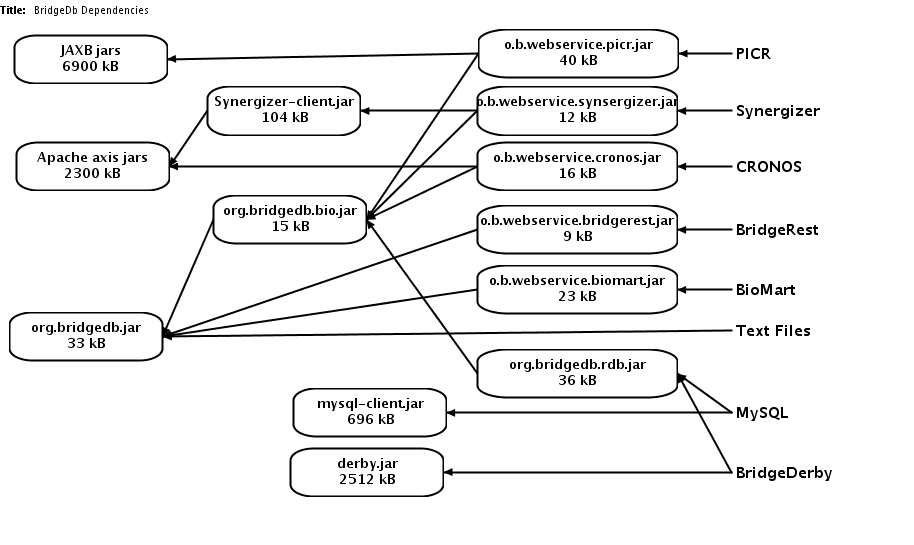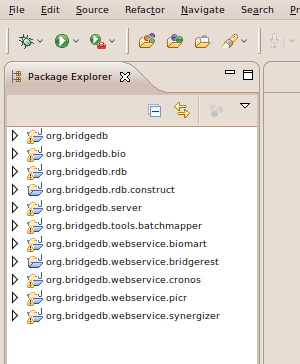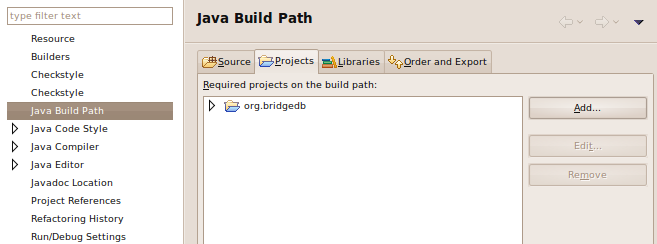It's always good to make software modular. Modular software is strong and healthy, monolithic software is sickly and bedridden. I've touched before on how modularity increases adaptability. But modularity also helps to keep software small, nimble and unbloated. I'll illustrate how we're applying modular design in BridgeDb.
Modularity is the only known antidote against bloatware. The more features a piece of software has, the larger it has to be. When you don't use 90% of those features, it's perceived as a problem. Bloated software takes a long time to start, fills up your hard drive, clogs your tubes. We want bioinformatics developers to use BridgeDb as much as possible, and we don't want them to complain that BridgeDb is bloated.
For example, BridgeDb supports identifier mapping through several different web services. Some of those webservices are based on SOAP, others on XML-RPC or on REST. For each type of webservice, you need additional libraries. If it was only one monolithic chunk, you'd always need several megabytes of library dependencies.
You may say: "A few megabyte, so what?". When I was at mediamarkt the other day, I couldn't even find memory sticks smaller than 2 Gb anymore. But size still matters when you expect fast download times. For example WikiPathways uses BridgeDb on each pathway page. Bigger libraries means longer load times, which means annoyed users.
We want many features, but we don't want bloat. The solution is to cut BridgeDb up into many small pieces, where you can choose the ones you need, and ignore the rest. You also don't need the dependencies of the parts you ignore.
So how do you decide which pieces of BridgeDb you need? I've compiled this handy graph. On the right side, you see all the different "features" (i.e. identifier mapping services) that you can choose. Follow the arrows to the left, and note the modules that you encounter. Those are the modules you need for that mapping service.
If you're getting started with modular software development, I can give you a few tips. You really don't need any of those terribly complicated frameworks like Maven or OSGi. All you need is a good IDE like Eclipse and a bit of determination.
You have to be careful to manage the boundaries between modules. Eclipse can help you a great deal with this. Put each module in its own directory. In your Eclipse workspace, set up a separate project for each module, and add dependent projects in each project build path. This way you can never introduce cyclic dependencies or go across module boundaries. Eclipse will simply refuse to find the class and flag it as a compiler error.
For example, here is how I've set up BridgeDb in eclipse. In the package explorer you see that I've defined a separate project for each module in BridgeDb.
And to complete the example, here is how I configured the build path for the org.bridgedb.bio module. As you can see, the org.bridgedb project is listed as its sole dependency.